対象製品:CQG Integrated Client, CQG QTrader
チャートや板画面、相場表など、様々な画面を一つに纏めてしまい見づらくなった経験はありませんでしょうか。CQGではぺージのショートカットボタンを作成することで、目的に合わせたページをワンクリックで表示することが可能です。
分析用、発注用と目的別に使い分けたり、発注を行うアカウントごとにページを切り替えることで発注ミスを防ぐなどといった用途がございます。
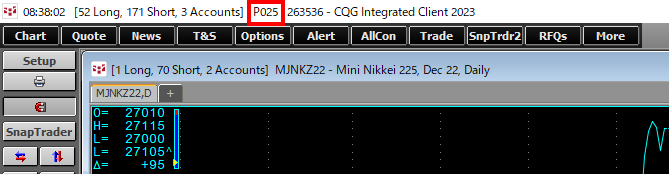
1. ショートカットを作成したいページの番号を確認します。番号は画面左上から確認することができます。
2. 画面上部の灰色エリアを右クリックし、ツールバーマネージャーを起動します。「Pages」行「Add/Remove」列の
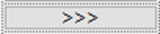 アイコンをクリックします。
アイコンをクリックします。
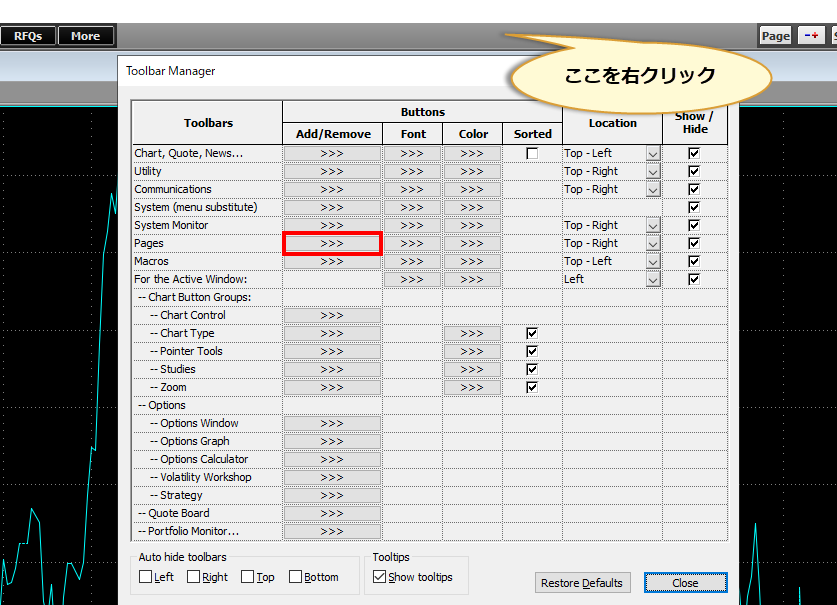
3. 先ほど確認したページの番号が書かれたボタンをクリックします。クリックしたボタンは灰色になり、画面上部にショートカットが作成されます。
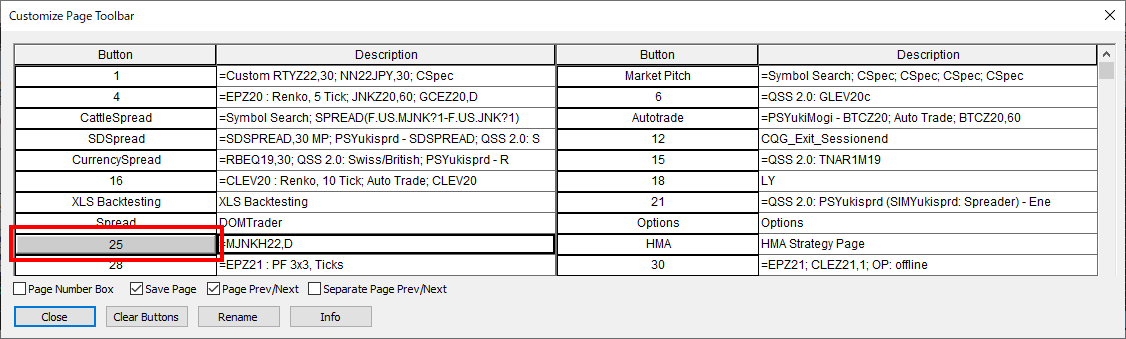
ダイアログ左下の「Rename」から、ボタン名を変更することもできます。「Button Name」に、任意のボタン名を入力します。
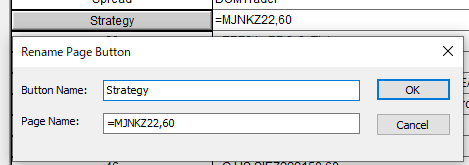
「Strategy」ボタンが画面上部に追加されました。
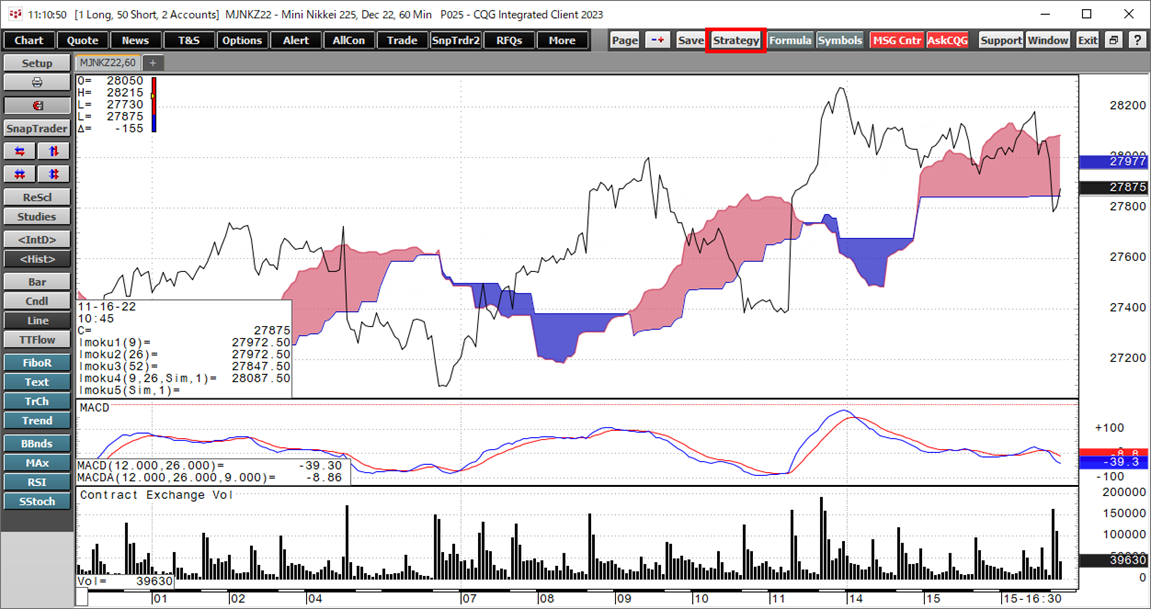
作成日:2022/11/22
お問合せ先