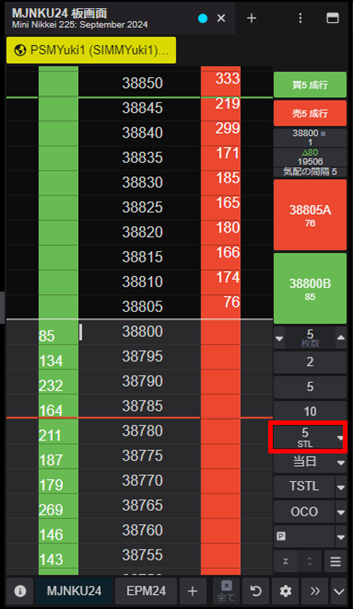CQG Desktop/CQG Oneで銘柄ごとにストップ、ストップリミット注文をデフォルト設定できるようになりました!
2024年5月14日、CQG Desktop/CQG Oneのバージョン9.4がリリースされました。本バージョン以降では、銘柄ごとにストップ注文、またはストップリミット注文をデフォルトで設定することが可能です。
設定方法は、まず板画面を開き、ストップ、ストップリミット注文を設定する銘柄を表示した後、板画面右下の ![]() >「(銘柄コード)の取引設定...」をクリックします。
>「(銘柄コード)の取引設定...」をクリックします。
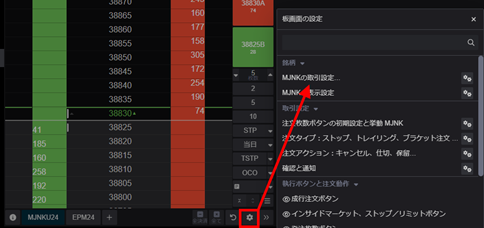
開いたダイアログの「Default Stop type」左側にあるチェックボックスをクリック後、ドロップダウンからデフォルトの注文タイプを選択します。
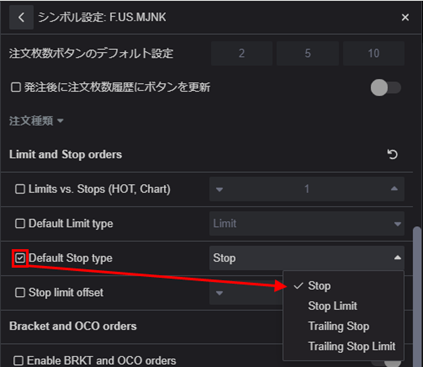
Stop Limit、Trailing Stop Limitを選択した場合、「Stop limit offset」のチェックボックスをクリックすることで、ストップリミット注文におけるデフォルトのオフセットをティック単位にて指定することが可能です。

これ以降、上記で設定した銘柄の板画面を開くと、設定内容が自動的に板画面へ反映されます。